Easycomp goes BIG with EasyScreen
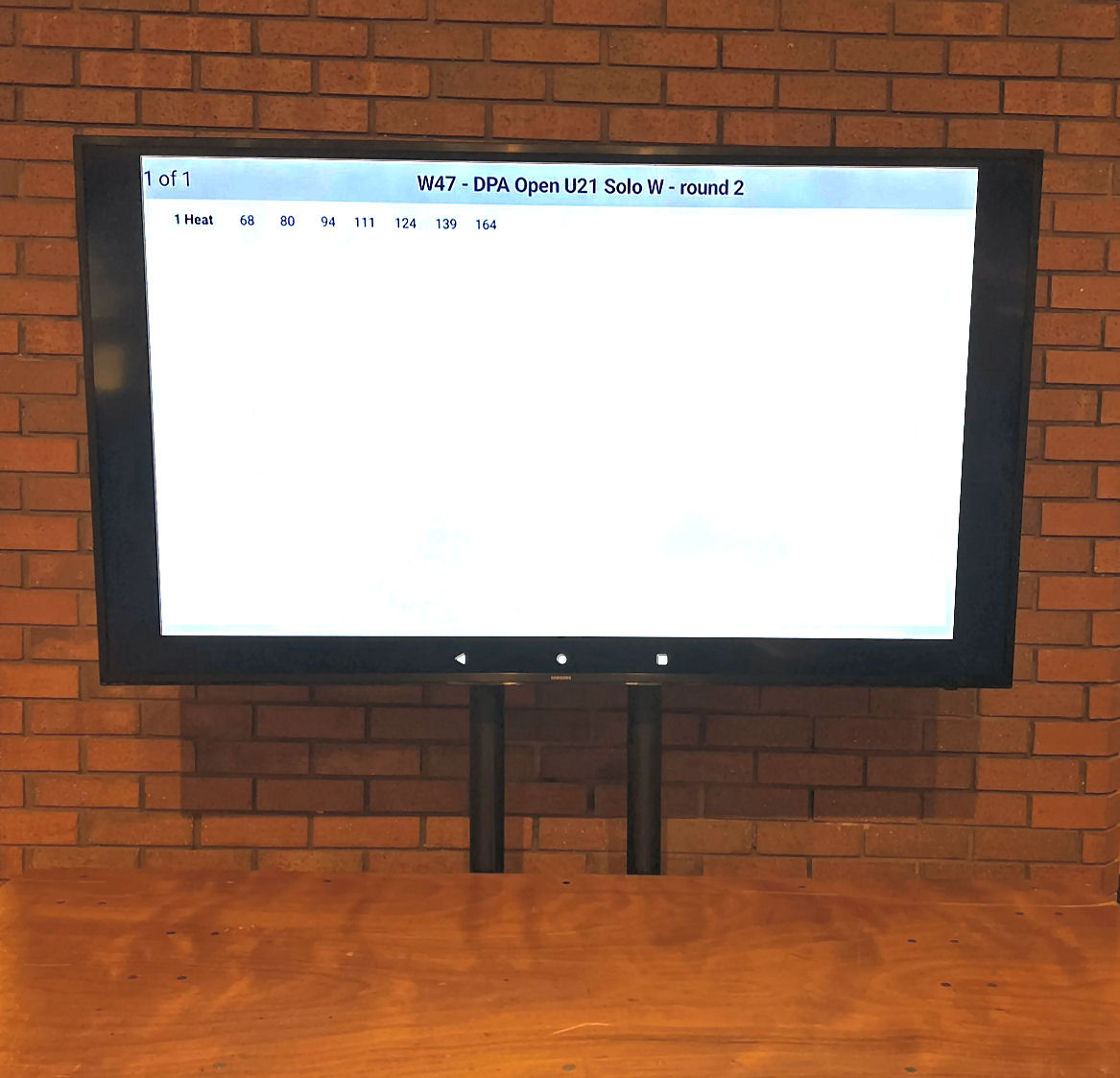
EasyScreen is the new way to display recalls, videos and advertisements on large screens.
It uses a small Android tablet connected by an HDMI cable to TVs, projectors or large LED displays.
In order to use EasyScreen you will need the following:
If you currently use EasyPad, then you already have the router and cable so you only need an Android tablet.
Recommended Hardware
Download EasyScreen to your Android tablet here, click the button below.
This is a completely free download, with no restrictions or limitations
Read step by step instructions for downloading and installing EasyScreen here.
Version 1.1.0 released 7th November 2023

